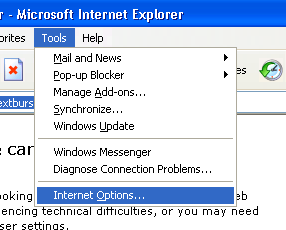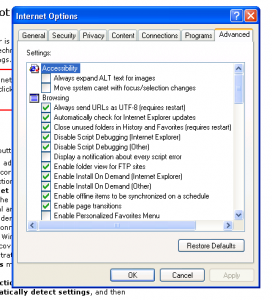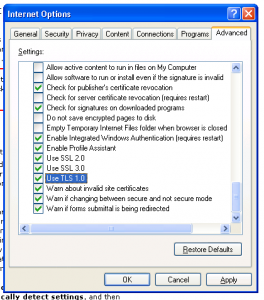On Wednesday a major flaw was found in the encryption used on older browsers.
We have brought Florence up to date so it is not vulnerable to this flaw.
However, Florence users still using older browsers, particularly Internet Explorer 6, may find that they can no longer connect to Florence.
These instructions are if you are using Internet Explorer 6 and receiving the following page when trying to connect:
Go to Tool menu item in Internet Explorer 6 and select “Internet Options”:
Click the “Advanced” tab on the box that appears:
Scroll to the bottom of the list and tick the “Use TLS 1.0” option, then click the OK button.
You should now be able to access Florence again.